Security Tab
This tab controls the security features of the Virtual Server you have selected. There are several properties that you can access from this screen including relays, access, limits, authentication, and encrypted communication.
Only the properties that are controlled directly from this window are described on this page.
Allow authenticated users to relay, regardless of relay / routing settings
When the Gateway is configured to accept login credentials before sending a message, this option will allow authenticated users to relay messages. This bypasses any settings put in place by the Relay / Routing Control settings.
Secure Communications
When this option is set to No TLS encryption, the Gateway will operate as a basic SMTP server without encryption. If you have an X.509 server certificate available, and choose to install it for the domain of your Virtual Server, you can select the Use TLS encryption option. The Gateway will then be able to receive TLS-encrypted messages from sending servers. Selecting the Use TLS encryption option will also give you the option to have the Gateway force the use of a secure channel if a checkmark is placed in the Require Secure Channel field.