New Log Time Period
You can control the size of your log files by selecting a time period that will determine the life span of the log file. When the time period elapses, the previous log file will be closed (the log file will also be saved depending on how many log files you choose to keep), and subsequent logging data will be written to a new file. You can select between Hourly, Daily, Weekly, and Monthly time spans.
Number of Log Files to keep:
The number you choose in this field’s drop-down will determine how many past log files will be saved. If the list of files exceeds the number you have chosen, the oldest file will be deleted from disk.
Log file uses:
Select Local Time or Greenwich Mean Time (UTC) as the date and time used to stamp each entry in the log file.