DataMotion Direct Secure Messaging directly integrates into any email client using secured POP3 and SMTP connections. This means that you can enable sending and receiving Direct messages directly through your existing email client (Outlook, Thunderbird, etc).
Use the following settings when adding your DataMotion Direct Secure Messaging account into an existing email client:
Incoming Mail Server
- Server Type: POP3
- Server: ssl.dmhisp.com (for sandbox use the following: sandbox.dmhisp.com)
- Use SSL: Yes
- Port: 995
- Username: your DataMotion Direct Secure Messaging address
- Password: Your DataMotion Direct Secure Messaging Password
Outgoing Mail Server (Paid Accounts only)
- Server: ssl.dmhisp.com (for sandbox use the following: sandbox.dmhisp.com)
- Use TLS: Yes (Select SSL/TLS or STARTTLS)
- Port: 587
- Username: your DataMotion Direct Secure Messaging address
- Password: Your DataMotion Direct Secure Messaging Password