DataMotion is the only email encryption service that directly integrates into any email client using secured POP3 and SMTP connections. This means that you can enable sending and receiving DataMotion messages directly through your existing email client (Outlook, Thunderbird, etc).
Your DataMotion email address is probably the same as your primary or corporate email address, and if so your device is already configured to access your primary e-mail account. In order to make it easier to distinguish your primary e-mail account from your DataMotion account, we will use a modified version of your email address for this account. Do not worry; this is not a new email address but a way to distinguish between your primary email account (where you send unsecured email) and your DataMotion account.
For example, if you have the email address user@company.com, you would enter secureuser@company.com as your DataMotion account name. When you send a message the DataMotion service will recognize your correct email address (in this case user@company.com) and properly send and receive your messages.
Incoming Mail Server
- Server Type: POP3
- Server: ssl.datamotion.com
- Use SSL: Yes
- Port: 995
- Username: your email with DataMotion
- Password: Your regular DataMotion Password
Outgoing Mail Server (Paid Accounts only)
- Server: smtp.datamotion.com
- Use TLS: Yes (Select TLS or STARTTLS)
- Port: 587
- Username: your email with DataMotion
- Password: Your regular DataMotion Password