If you are experiencing this error, it is likely because the email address in Outlook does not match the DataMotion address that was used to download the Button installer.

Every ‘Send Secure’ Outlook Button is user specific (based on the email address) and should not be shared among users. Each user must log into the portal on their own in order to obtain the installer unique to their email address (see How do I get the Outlook Button?).
If you are seeing this error when sending, you will need to uninstall the existing add-in. Once uninstalled, you can log into the DataMotion Web Portal with the email address that matches the email account in Outlook, and you can download the correct Button installer.