Understanding the Bulk Import Tool
The Bulk Import Tool is designed for HCO’s and resellers of Direct who need to onboard users in large quantities. A spreadsheet must be filled and submitted on the Bulk Import page in order for onboarding to succeed (spreadsheet templates can be found on the Support page, left on your username and then click Support). There are some caveats regarding the Bulk Import Tool and when its use is necessary which are covered in the following sections. Before reading those sections however briefly familiarize yourself with the following bullet list as it provides information for the screenshot in this section.
- Organization – This radio button is used for onboarding users who are covered under Organization Certificates. The Organization Certificate Users template from the Support page is required for this choice.
- Address – This radio button is used for onboarding users who are covered under Address Certificates. The Address Certificate Users template from the Support page is required for this choice. Requires a set of terms to be read and accepted.
- Patient – This radio button is used for onboarding users who are covered under Patient Certificates. The Patient Certificate Users template from the Support page is required for this choice. Requires a set of terms to be read and accepted.
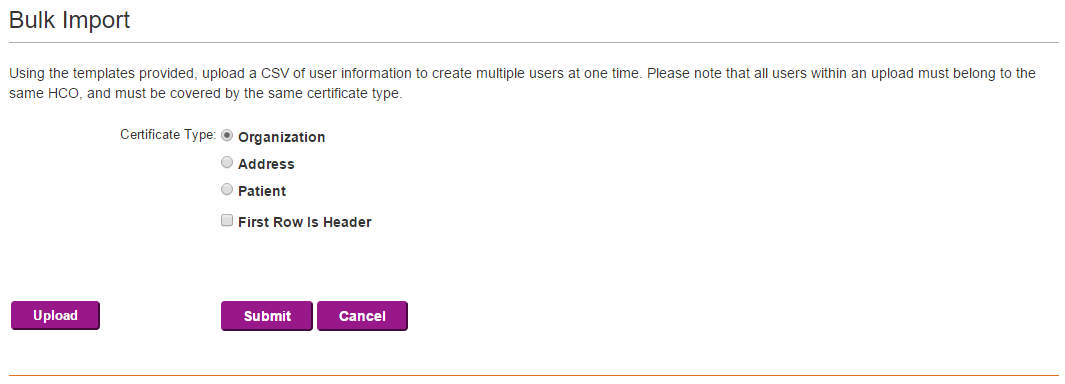
When to Not Use the Bulk Import Tool
The bulk import tool should not be used…
- In the event that an Admin or Trusted Agent needs to be onboarded it is required that the regular Add User page be utilized in order to onboard them correctly.
- Should the HCO or reseller need numerous users removed at once. It is not possible to do so with the Bulk Import Tool, and must be done by hand or API.