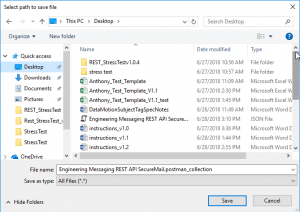How to import a collection into Postman
- To open the Postman application, click on its icon on the taskbar.

- Click on the file tab and then click import.
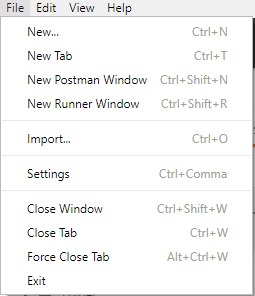
- Choose the method you want to import an item.
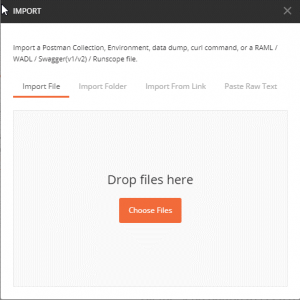
- Choose the correct item to import and press open. Postman will automatically import the item.
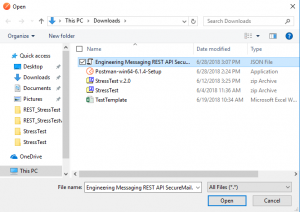
How to export a collection from Postman
- To open the Postman application, click on it’s icon in the task bar.

- Go to the collections tab of the program and look at the desired folder to export.
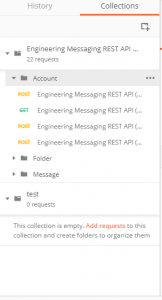
- Right click on selected files and go to the export command.
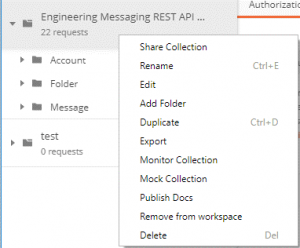
- Click the recommended version to export.
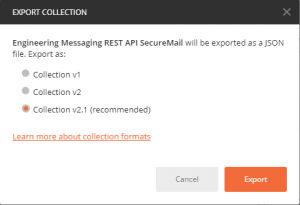
- Choose the location for the exported file for your convenience. Postman will automatically export the file.